
Requirements:
-An already working hackintosh
-A spare hard drive or partition (This is where we will install 10.8 to)
-An 8gb or greater flash drive
-A copy of 10.8 Mountain Lion DP1 (google it)
-Previous hackintosh experience won't hurt
-These files which can be downloaded here
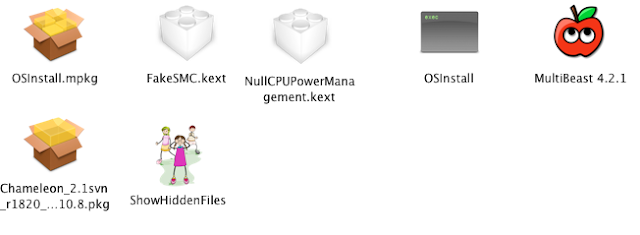
1. Open Disk Utility.
2. Click on your 8gb flash drive in the sidebar.
3. Click on the erase tab.
4. Choose "Mac OS X Extended [Journaled]" as the format.
5. Give it a name, I named mine "Installer"
6. Click the erase button... this will erase everything on the USB.
7. Done, close out of disk utility for now.
Step 2: Moving 10.8 To Flash Drive
1. Run the ShowHiddenFiles application inside the mountain lion files.
2. Click show special files, this will show files that are hidden in OSX.
3. Run the DMG for Mountain Lion (will be called Mac OS X Install ESD on your desktop).
4. Inside Install ESD there will be "BaseSystem.dmg", run it.
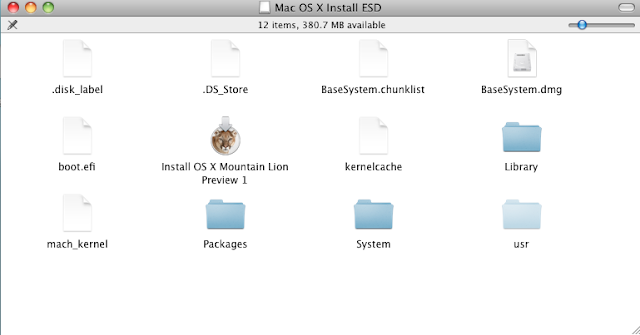
6. Click on your flash drive in the left sidebar.
7. Click on the Restore button in the middle area.
8. Drag “Mac OS X Base System” from your desktop into the empty Source box.
9. Drag your USB drive from your desktop into the empty Destination box.
10. Make sure that “Erase destination” is checked.
11. Click on “Restore”. This process will take anywhere from 5 to 10 minutes.
12. When it’s finished, you’ll end up with 2 “Mac OS X Install ESD” drives on your desktop. 13. Figure out which one is your USB copy (you can right-click, Get Info and use the capacity as an indicator), and open it.
14. Once you’ve opened up Mac OS X Install ESD (the one that’s your flash drive), go to /System/Installation.
15. You’ll see a symlink for Packages. Delete it.
16. Create a folder called Packages, make sure the P is capitalized!
17. Open up a window of the original Mac OS X Install ESD drive and copy everything within Packages to the empty Packages folder on your USB drive.
18. Done!
Step 3: Making The USB Bootable
1. Open up the "Mountain Lion Files" that you downloaded earlier.
2. Copy the two kext files (fakesmc and nullcpu...) to System/Library/Extensions on your USB drive.
3. Copy the OSInstall file (not the .mpkg) to System/Library/PrivateFrameworks/Install.framework/Versions/A/, overwriting the file that's already there.
4. Copy OSInstall.mpkg (the box) to System/Installation/Packages, overwriting the one that is already there.
5. Run Chameleon (inside Mountain Lion Files), change the install location to your flash drive.
6. Under customize install an SMBIOS that you use normally use, in my case I chose Mac Pro 3,1.
7. You can also install some boot-flags like Darkwake=0 if you know you need them.
8. Install
9. Once installed, copy the mach_kernel file from the root of Mac OS X Install ESD and paste it onto the root of your flash drive.
10. Done! Now we can boot off our USB and install 10.8!
11. One more thing... make a partition in disk utility where you will install 10.8 to. Make it at least 20 GB.
Step 4: Installing 10.8 From USB
1. Boot from USB
2. Once inside Chameleon, arrow down to your flash drive (Base System) and push enter.
3. Assuming your hack did't KP, you should get to the installer.
4. Continue and choose where you will install and click "install"
5. This process can take anywhere from 5 to 25 minutes. Quick Tip- Move your cursor every once in a while to avoid letting the system freeze.
6. Once the install finishes, boot back into a working OSX partition.
Step 5: Preparing The 10.8 Partition
1. Open up your 10.8 partition and "Mountain Lion Files"
2. Copy the two kext files (fakesmc and nullcpu...) to System/Library/Extensions on your 10.8 Partition.
3. Copy the OSInstall file (not the .mpkg) to System/Library/PrivateFrameworks/Install.framework/Versions/A/, overwriting the file that's already there.
Step 6: Booting Up 10.8 Mountain Lion!
1. Reboot and boot into your USB again, this time select your 10.8 partition.
2. You should end up getting to the setup screen, just go through the setup like normal.
3. Once on the desktop, figure out what you need. I needed audio, ethernet and graphics.
4. Navigate to your Mountain Lion Files and run chameleon.
5. Install an Smbios and anything else you might need. I installed Mac Pro 3,1 for an Smbios and Graphics Enabler =Yes and BuiltInEthernet = yes.
6. Once that is installed, run multibeast and install and remaining kexts. I installed Audio and Lnx2mac ethernet and ran system utilities. (You will most likely get 2 errors, just ignore them)
7. DSDT USERS! To install a DSDT, don't run USERDSDT, instead copy it into your Extra folder and run System Utilities inside of Multibeast.
DONE!
At this point you can restart and boot straight from that partition! Remember, this is only DP1 so it's a possibility than you may have issues. I for one can say that I have no issues at this point, everything works including iCloud. I can run CS5 apps and Final Cut Pro X with no issues. If you have any issues feel free to ask questions, just keep in mind that this install method isn't completely "official" so for the best help and support, we will have to wait until summer when official install methods are released.
Video Tutorial
Step 5: Preparing The 10.8 Partition
1. Open up your 10.8 partition and "Mountain Lion Files"
2. Copy the two kext files (fakesmc and nullcpu...) to System/Library/Extensions on your 10.8 Partition.
3. Copy the OSInstall file (not the .mpkg) to System/Library/PrivateFrameworks/Install.framework/Versions/A/, overwriting the file that's already there.
Step 6: Booting Up 10.8 Mountain Lion!
1. Reboot and boot into your USB again, this time select your 10.8 partition.
2. You should end up getting to the setup screen, just go through the setup like normal.
3. Once on the desktop, figure out what you need. I needed audio, ethernet and graphics.
4. Navigate to your Mountain Lion Files and run chameleon.
5. Install an Smbios and anything else you might need. I installed Mac Pro 3,1 for an Smbios and Graphics Enabler =Yes and BuiltInEthernet = yes.
6. Once that is installed, run multibeast and install and remaining kexts. I installed Audio and Lnx2mac ethernet and ran system utilities. (You will most likely get 2 errors, just ignore them)
7. DSDT USERS! To install a DSDT, don't run USERDSDT, instead copy it into your Extra folder and run System Utilities inside of Multibeast.
DONE!
At this point you can restart and boot straight from that partition! Remember, this is only DP1 so it's a possibility than you may have issues. I for one can say that I have no issues at this point, everything works including iCloud. I can run CS5 apps and Final Cut Pro X with no issues. If you have any issues feel free to ask questions, just keep in mind that this install method isn't completely "official" so for the best help and support, we will have to wait until summer when official install methods are released.
Video Tutorial
source
Post a Comment