Apple has released OS X 10.8.5 system update for all Mac users running OS X 10.8. The update focuses entirely on bug fixes, many of which pertain to various network bugs and quirks that have bothered Mac users since the release of Mountain Lion. The most notable resolution appears to fix the frustrating bug that negatively impacted AFP-based Mac-to-Mac file transfer speeds when any sharing was done over Wi-Fi, and a similar quirk that impacted ethernet transfers.
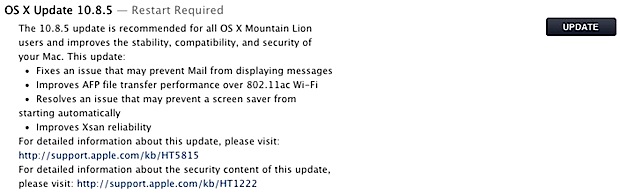
The update is recommended to install for all OS X Mountain Lion users. The simplest way to update a Mac is by going to the Apple menu and selecting “Software Update”, the update weighs in around 400MB and will download and install through the Mac App Store. A restart is required to complete the upgrade.
Users are advised to start a back up of OS X with Time Machine before beginning. It’s unlikely anything will go wrong, but backing up before system updates is good protocol.
The release notes with a full list of bug fixes included in OS X 10.8.5 Update are as follows:
The OS X Mountain Lion v10.8.5 Update is recommended for all OS X Mountain Lion users. It improves the stability, compatibility, and security of your Mac. This update:
- Fixes an issue that may prevent Mail from displaying messages
- Improves AFP file transfer performance over 802.11ac Wi-Fi
- Resolves an issue that may prevent a screen saver from starting automatically
- Improves Xsan reliability
- Improves reliability when transferring large files over Ethernet
- Improves performance when authenticating to an Open Directory server
- Addresses an issue that prevented a smart card from unlocking preference panes in System Preferences
- Contains the improvements included in MacBook Air (Mid 2013) Software Update 1.0
Separately, the next major software upgrade for the Mac is OS X Mavericks, versioned as OS X 10.9, and will likely be released sometime next month.
source
Post a Comment