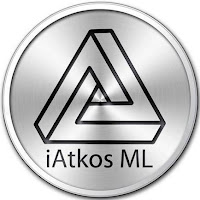
Hi all,
I am new to osX86.. and Mac too.
I have installed ML with OS X 10.8.4 Mountain Lion bootable USB for Intel PCs Dell Indpiron 620s PC.
downloaded from OS X 10.8.4 Mountain Lion bootable USB for Intel PCs (download torrent) - TPB
At the time of installation: (ie: boot installer USB)
I got white screen only, I did get raid this by sleep/wakeup the PC (ie: when in white screen I pressed power button once, So PC will go to sleep mode, After the I again pressed power button, after this I can see the installer screen.)
Then I proceed with installation. everything was fine...
After installation first time boot was worked fine. (in the same manner said above: sleep/wakeup method.)
From the second boot I got only white screen with mouse
I have tried following fixes: (with the help of ubuntu OS installed in same HD)
Tried Boot Flags are: (always -v is used.)
I have tried all above combinations. But No Luck :(
Note: I have added following extra kexts from Ubuntu OS:
Added: AppleIntelPIIXATA2.kext to fix SATA to ACHI for both installer USB and HD.
Added: FakeSMC.kext from FakeSMC_r615.zip to override kernel panic which I don't remember what was it.
Added: NullPowerManagement.kext to override IntelCPUPowerManagement kernel panic.
I am new to osX86.. and Mac too.
I have installed ML with OS X 10.8.4 Mountain Lion bootable USB for Intel PCs Dell Indpiron 620s PC.
downloaded from OS X 10.8.4 Mountain Lion bootable USB for Intel PCs (download torrent) - TPB
At the time of installation: (ie: boot installer USB)
I got white screen only, I did get raid this by sleep/wakeup the PC (ie: when in white screen I pressed power button once, So PC will go to sleep mode, After the I again pressed power button, after this I can see the installer screen.)
Then I proceed with installation. everything was fine...
After installation first time boot was worked fine. (in the same manner said above: sleep/wakeup method.)
From the second boot I got only white screen with mouse
I have tried following fixes: (with the help of ubuntu OS installed in same HD)
- replacing ATI6000Controller.kext with kext found in USB installer.
- removing (moving to backup dir):
mv AppleIntelHD* AppleIntelSNB* AMDRadeon* ATI* GeForce* NVDA* /kext_backup
- deleting kernel cache:
rm ../Caches/com.apple.kext.caches/Startup/kernelcache
Tried Boot Flags are: (always -v is used.)
- ncpi=0x2000
- WithKexts
- UseKernelCache=No
- GraphicsEnabler=No
- -x
- -s
I have tried all above combinations. But No Luck :(
Note: I have added following extra kexts from Ubuntu OS:
Quote:
Added: AppleIntelPIIXATA2.kext to fix SATA to ACHI for both installer USB and HD.
Added: FakeSMC.kext from FakeSMC_r615.zip to override kernel panic which I don't remember what was it.
Added: NullPowerManagement.kext to override IntelCPUPowerManagement kernel panic.
source
Post a Comment